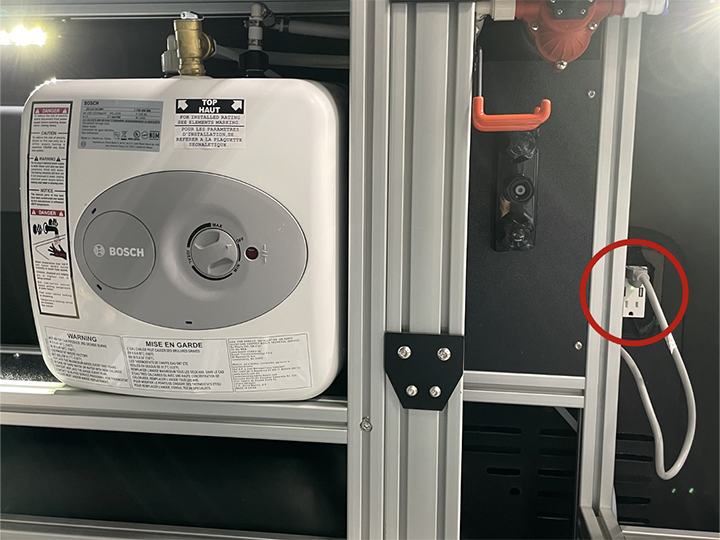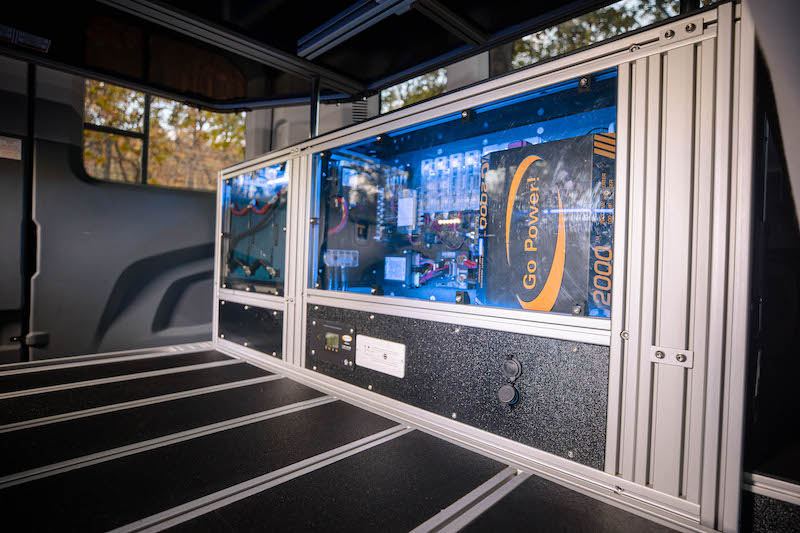How To Winterize Your Vandoit Campervan: Maintaining the Lithium Battery System During Cold Weather
Winter is coming. For some parts of the country, winter weather has been here for weeks. This means you should be taking some steps towards winterizing your van. This guide will show you how to winterize the lithium battery system for all types of van users
Confirmed Issue: The Mastervolt lithium system is designed to operate during cold weather. However, cold weather can impact the operation of the lithium electronic system. Symptoms include batteries not accepting a charge current, CombiMaster Inverter not turning on, Mastervolt Control Panel not turning on, AC and/or DC power not working, and not charging from the alternator.
The purpose of this article is to educate you about how your lithium system operates in cold temperatures. It includes measures you can take to preserve the health of the system and protect your investment.
Affected Units: Any Vandoit van with a lithium battery system
Note: Vans built after September 2021 have a heating pad installed on the lithium battery/ies. The heating pad is hard-wired to the battery system and will automatically turn itself on at 45°F. It will also turn off when the battery temperature reaches 68°F. The heating pad should prevent the battery/ies from becoming too cold to operate. However, as explained below, the operating temperatures of other parts of the lithium system can impact the system’s ability to function. Specifically, the CombiMaster Inverter/Charger shuts off at a higher temperature than the batteries do. When it shuts off, the heating pad will gradually deplete the battery bank. If the CombiMaster shuts off, the battery level can be restored/maintained by driving the vehicle regularly.
Maintaining The Entire Mastervolt Management System

Issue Explanation: To begin, what one first needs to understand is that maintaining your lithium system does not solely include the batteries, but the entire Mastervolt management system.
The Mastervolt system employed in your van includes the Mastervolt CombiMaster 120V series (Inverter/charge controller), ML-RBS Remote Battery Switch (controls flow of power in and out of the battery), Mac Plus (Charges from alternator), and MLI Ultra 12/2750 or 5500 Lithium Battery Series (Lithium Batteries). Each of these components has a different operating temperature:
Component Operating Temperatures:
- CombiMaster: 14°F to 140°F <— (Highest Threshold Temperature)
- ML-RBS Remote Battery Switch: 14°F to 140°F
- Mac Plus: -4°F to 140°F
- MLI Ultra Lithium Battery: -13°F to 122°F
Please note that these operating temperatures are distinct from the ambient temperature of the air in the van.
Note: Depending on what charge cycle the batteries are in, attempting a charge below 23°F may result in batteries not accepting charge current, but this does not mean the batteries are not operational or in danger of damage. The batteries are safe as long as they are above -13°F.
Because the CombiMaster (not the batteries) has the highest threshold for operating temperature, you will need to consider how you plan to utilize the van over the winter with this device in mind. Should the internal temperature of the CombiMaster go below operating temperature, your van will not be able to charge via shore power (which gives the impression that batteries may be damaged, but this should not be the case), the Mastervolt control screen may go blank, and AC power will not work. To bring the CombiMaster up to operating temperature, run the Espar heater (DC powered) or the Ford factory heater.
Secondly, the battle you are fighting, so to speak, is with battery discharge, not with cold. Keeping your batteries at a high charge is key in all situations. It is important with all setups and temperatures (hot or cold), to eliminate loads from both DC and AC-powered devices, as this eliminates power draw from the batteries. Higher power draw increases the use of battery cycles, which decreases the life of the battery. In summary, keeping your batteries fully or nearly fully charged and limiting power loads helps in all scenarios, not just cold temperatures.
Resolution: The approach to maintaining your lithium battery system during cold weather will depend on how long your van will go unused. Please find the approach below that best fits your time frame: 1) you will be driving the van daily, 2) the van will be unused for a short term (1 to 2 weeks in between uses), or 3) the van will be unused for a long term (2 weeks or more–van needs to hibernate with only necessary functions running).
Please note that these approaches–minus running the Espar heater or a space heater–may be used to maintain the lithium battery system in warmer weather conditions as well.
Winterizing For Daily Driving

1. Drive the van daily to maintain 80%+ state of charge on the battery system. A good rule of thumb for most van owners is approximately 1 hour of drive time will provide roughly a 20% increase in charge. These numbers will vary depending on what devices are turned on and drawing power in the van.
Note: Mileage/vehicle runtime needed to get the battery to 100% state of charge will vary.
2. When the van is parked, keep it plugged into shore power. This will give you a reliable charge until temperatures drop to the 14°F mark.
3. Run the Espar heater or a safe space heater inside the van to keep the batteries at an internal temperature of 23°F or warmer to accept a charge. (See step 4 in the next section for instructions on how to check the battery’s internal temperature.)
Note: Be sure that your gas tank has at least 1/4 tank of gas while running the Espar and the run time is set so that it will continue to heat the van until the next time you drive it. Electric space heaters will drain batteries very quickly when not plugged into shore power. Always double-check how much power you are using before leaving the van unattended. (You can accomplish this by viewing how many negative amps are displayed in the “Primary Current” box on the Mastervolt screen.) Ensure that you have enough stored power or that shore power is plugged in and charging.
4. Vans built after September 1, 2021 have a battery heating pad installed. The heating pad is hard-wired to the battery system and will automatically turn itself on at 45°F and turn off when the battery temperature reaches 68°F. Because the heating pad is hard-wired directly to 12 volt power, you can turn off the inverter and still keep the battery warm. However, the heating pad is another device that will be powered from the battery. Expect a higher amperage draw from the battery when the heating pad is connected and functioning, which means faster battery discharge.
Winterizing A Van That Is Used 2 Days To 2 Weeks
1. Keep the van plugged into shore power. Again, this will give you a reliable charge until temperatures drop to the 14°F mark.
2. Remove the black ABS panel from above the inverter and keep it off so it can stay warm from the van’s ambient temperature. You will ned a 5mm Allen wrench to remove the screws in the panel. To do this in a LIV model, remove the bed or raise it as high as possible to allow sufficient room.
DO model
LIV model
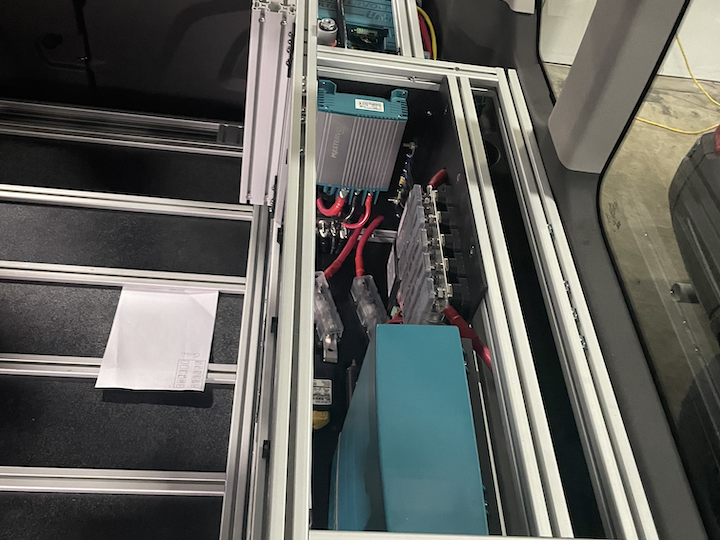
3. Run the Espar heater or a safe space heater inside the van to keep the batteries at an internal temperature of 23°F or warmer.
Note: Be sure that your gas tank has at least 1/4 tank of gas while running the Espar and the run time is set so that it will continue to heat the van until the next time you drive it. Electric space heaters will drain batteries very quickly when not plugged into shore power. Always double-check how much power you are using before leaving the van unattended. (You can accomplish this by viewing how many negative amps are displayed in the “Primary Current” box on the Mastervolt screen.) Ensure that you have enough stored power or that shore power is plugged in and charging.
4. Every 2-3 days, check the battery’s internal temperature and battery level:
A. To check the internal temperature: In the top right corner of your Mastervolt lithium monitor, look for an icon with three horizontal lines and a magnifying glass. Click the icon and it will take you to a new menu. From there, click BAT Primary. Scroll down until you see Temperature. Please note that the reading is in Celsius.
B. To check the battery level: On the first page of the Mastervolt lithium monitor, look for the square that displays a percentage for the “Primary State of Charge.”
Depending on when you received you van, the first page may have different data point boxes. If you cannot locate the correct box, contact Vandoit Customer Support.
Winterizing For Vans Unused Longer Than 2 Weeks
1. Plug the van into shore power and charge the battery bank to 100%.
2. Leave the battery/ies installed in the van; there is no need to remove them.
3. Turn the yellow RBS switches to the locked position; the word LOCKED is imprinted on the top of the black housing of the RBS.
4. Turn off all circuit breakers. In the DO model, the circuit breaker panel is located on the power tower. In the LIV model, it is located on the front of the power box, behind where a 2-seat bench or kitchen pod may be installed in your van.
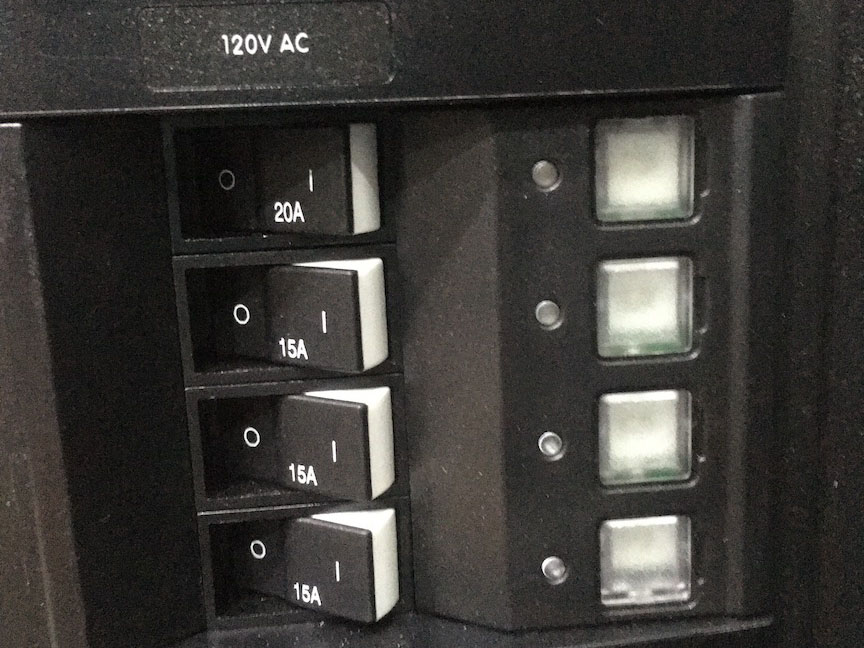
LIV circuit breaker location:

5. As often as is reasonable, check the internal temperature of the batteries and the battery level using step 4 above.
Note: Mastervolt batteries’ rate of self-discharge is less than 5% per month. Low ambient temperature affects the self-discharge rate of the batteries. Keeping batteries charged above 60% is key to their health.
To resume using your van after long-term non-use/storage:
1. Turn on all of the circuit breakers.
2. Turn the yellow RBS switches to the unlocked position.
3. Drive the van for at least 1 hour and then plug it into shore power. Driving will automatically press the top of the yellow switch(es) in to begin charging the battery. After long-term cold weather storage, we always recommend charging the battery all the way back up to 100%. Charge the batteries from either driving the vehicle or charging from shore power.
4. After 1 hour of being plugged into shore power, use the Mastervolt lithium monitor to check the battery level. If it is lower than 80%, please reach out to the Vandoit Customer Support team by submitting a ticket through the Customer Support portal or emailing [email protected] . Please include photos of each page of the Mastervolt screen.
Other Important Notes:
- If you will be storing your van long-term in an area where temperatures reach -13°F or below, refer to this article: Removing Lithium Batteries for Long-Term Cold Weather Storage.
- If your Mastervolt batteries reach a critically low level and the Mastervolt monitor displays a “Battery Safety Mode” message, stop and immediately contact Vandoit Customer Support.
- If you experience any issues with maintaining your lithium system in cold weather, please reach out to the Vandoit Customer Support team by submitting a ticket through the Customer Support portal or emailing [email protected]. Please include a description of how the system is performing and any relevant photos and videos of the Mastervolt screen and system components.
Was your van delivered before September 2021 with a lithium battery system? Are you experiencing issues with the system functioning during cold weather? Your van may be a candidate for needing a heating pad that can be installed on the battery/ies. Please submit a ticket to the Customer Support Team with your request for a lithium battery heating pad. Please include whether you live in or travel to cold climates for more than a few days at a time. This will help determine if your van is a candidate for needing the heating pad. Please also include a good shipping address where the heating pad can be sent.